How to Search Our Store: Classic Navigation vs. Google Search
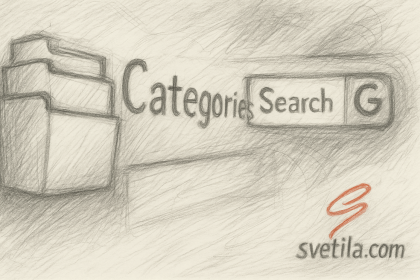
Finding the right product quickly is key to a great shopping experience. To help you shop smarter and more efficiently, we've created this guide comparing two powerful ways to search: Classic Store Navigation and Google Search.
Classic Store Navigation: Browse by Category
Just like walking through a physical store, our Classic Store Navigation lets you browse in a structured and familiar way. Here's what it offers:
- Structured Browsing: Easily navigate through categories and subcategories to find what you need step by step.
- Familiar Experience: Ideal for users who enjoy discovering products visually or exploring related options.
- Product Context: See grouped items, images, and descriptions that help you compare similar products.
Google Search: Fast and Smart
If you already know what you're looking for, Google Search is the fastest way to get there. We've integrated Google's technology directly into our store:
- Speed: Type in a product name or keyword, and get instant results powered by Google.
- Comprehensive Results: Discover a wide variety of related products, often beyond just one category.
- Multi-tab Comparison: Open multiple results to quickly compare features, prices, and images across options.
Which Search Method Should You Use?
- Use Classic Navigation if you're browsing, exploring options, or starting without a specific product in mind.
- Use Google Search when you know what you want and need to find it fast.
The Choice is Yours
We’ve built both options to fit different shopping styles. Whether you prefer a structured journey or quick results, our store supports you every step of the way.
Start browsing now – and enjoy the convenience of finding exactly what you need, your way.






